Making sense of the result¶
You have just ran the simples QAOA workflow and now it is time to make sense of what just happened.
A QAOA workflow is composed by 4 parts. this example, we have used the default values:
- the circuit ansats a 1-layer qaoa, with the
standardparametrisation and thexmixer - the classical optimizer
cobyla, as implemented by the folks at SciPy - the device employed
vectorized, a very fast numpy-based QAOA simulator developed by Entropica Labs - the result of the algorithm
The result object¶
Result is a class attribute of the object q, and its chief role is that of keeping a record of the steps behind the workflow.
In particular, there are three main attributes of the result object:
The optimized result¶
Evaluating
yields
{'angles': [0.35361247886982217, 0.383757626934605],
'cost': 14.175868570032316,
'measurement_outcomes': array([ 0.01401859-0.05426676j, 0.01930903-0.05959513j,
0.01930903-0.05959513j, 0.06267756+0.02087j ,
...,
0.05136043-0.02452211j, 0.1342158 -0.01110605j]),
'job_id': 'db3e0180-9bd7-40c8-b1a4-91d6d08e1ec8',
'eval_number': 32}
Let's unpack it:
- angles : these are the optimized \({\gamma, \beta}\). we have only 2, because when the number of layers is 1 (that is,
p=1) and the parametrization is standard we obtain (that is,param_type=standard) we have just two parameters. - cost : this is the cost value obtained when the angles are plugged into the cost function.
- measurement_outcomes : represent either the wavefunction or the measurement count for the optimized state. In this case we used a wavefunction simulator, and the
measurement_outcomescorresponds to a \(2^n\) complex numbers. - job_id : the job id representing the optimized measurement outcomes. This is the job id returned by the cloud provider, if a QOU was used.
- eval_number : identify the index of the optimized state with respect to all the intermediate results stored in the optimization loop
The intermediate result¶
Evaluating
yields
{'angles': [[0.35, 0.35],
...,
[0.3540879842708628, 0.38463733973636544]],
'cost': [15.412157445012767,
...,
14.176027938975054],
'measurement_outcomes': [],
'job_id': ['e65d41ee-1775-46b8-abcb-4764949da1ea',
...,
'5c80c9f8-02d0-45be-8c50-bd4e93b54c3b']}
Let's unpack it:
- angles : these are the \({\gamma, \beta}\) belonging to the i-th intermediate result within the optimization loop
- cost : the list of costs recorded during the optimization
- measurement_outcomes : the (empty) list of measurement outcomes. Recording all the intermediate results is switched off by default
- job_id : the list of job_ids corresponding to each cost evaluation
Plotting the cost function¶
OpenQAOA features some helper function to extract some common plots
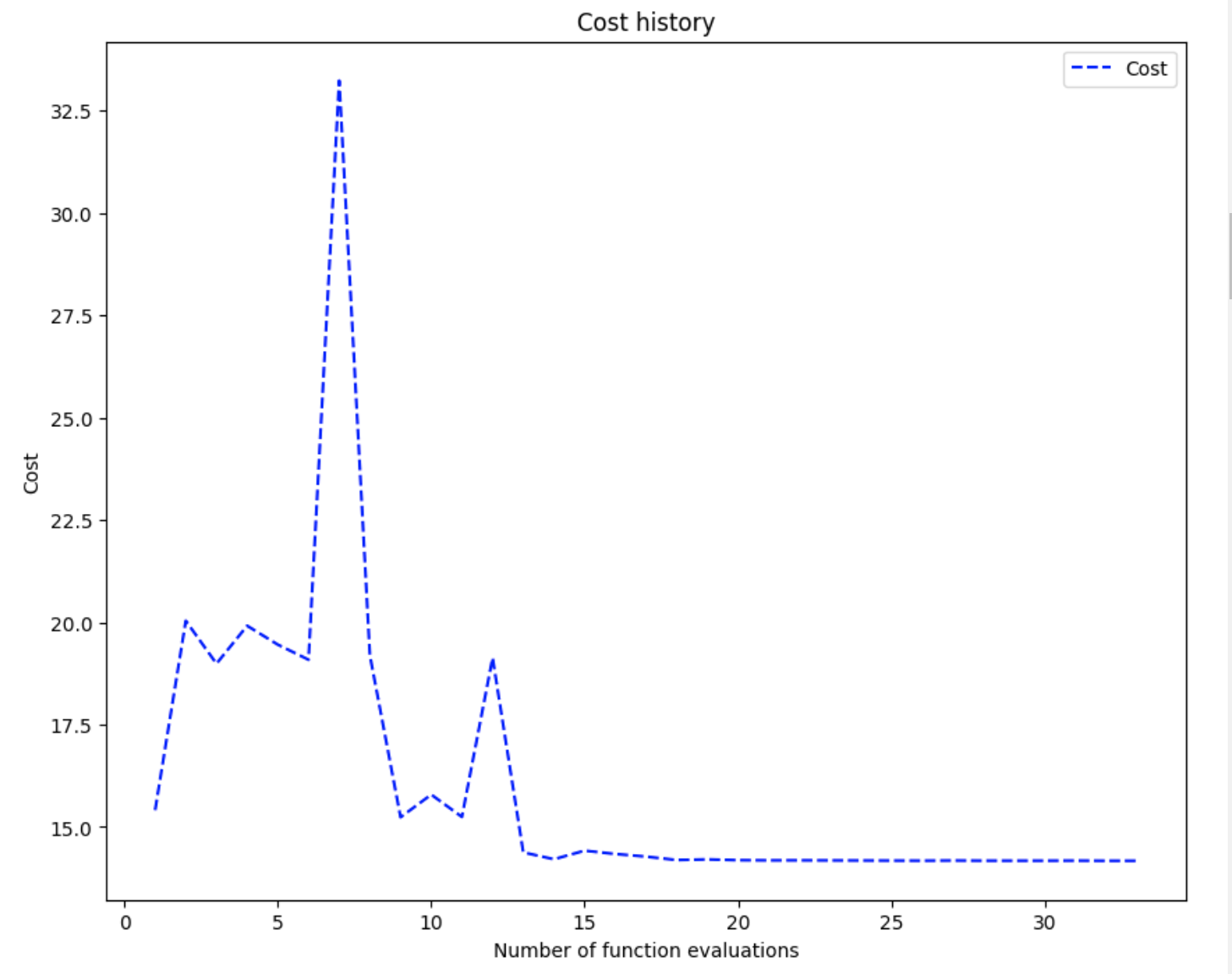
Indeed, from the plot we can see that:
- The lowest cost was around the value of 14,
- The optimizer stopped after around 30 iterations